Review of PlanSwift Takeoff Software for Construction
In the construction industry, accurate and efficient takeoff processes are vital for estimating project costs and planning. Manual takeoffs can be time-consuming and prone to errors, which is why many professionals turn to specialized software solutions. One such solution is PlanSwift, a popular takeoff software designed specifically for the construction industry. In this review, we will explore the features, benefits, and drawbacks of PlanSwift, providing you with an in-depth analysis of its capabilities.
Overview of PlanSwift
PlanSwift is a powerful takeoff and estimating software that streamlines the construction planning process. It allows users to quickly and accurately measure digital blueprints, generate material quantities, and create detailed estimates. With its user-friendly interface and robust features, PlanSwift aims to enhance productivity and accuracy for construction professionals.
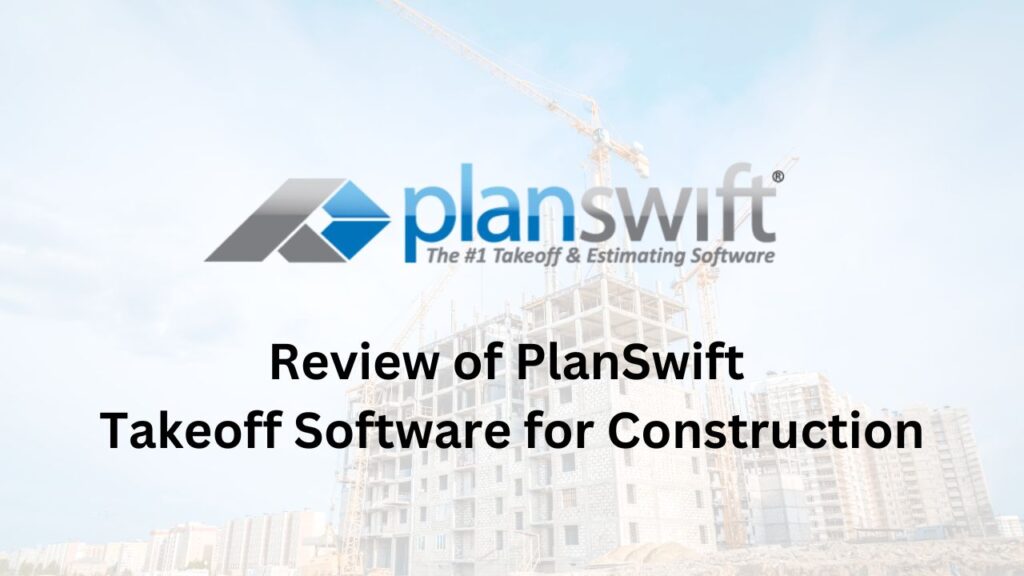
Key Features and Benefits
Digital Takeoff: PlanSwift enables users to import digital blueprints and perform takeoffs directly on the screen. Its intuitive tools allow for precise measurements of lengths, areas, volumes, and counts, significantly reducing the time and effort required for manual takeoffs.
Customizable Templates: The software provides a library of pre-built templates for common construction elements, such as walls, doors, windows, and roofs. These templates can be customized to match specific project requirements, enabling users to create accurate takeoffs efficiently.
Integrated Excel Functionality: PlanSwift seamlessly integrates with Microsoft Excel, allowing users to export takeoff data and create comprehensive estimates. This integration enables further customization, analysis, and manipulation of data within Excel’s familiar environment.
Collaboration and File Sharing: PlanSwift facilitates collaboration among team members by allowing multiple users to work on the same project simultaneously. It also provides easy file sharing capabilities, ensuring everyone stays updated with the latest changes and revisions.
Advanced Tools and Extensions: PlanSwift offers additional tools and extensions to further enhance its functionality. These include 3D modeling, assembly-based takeoffs, cost databases, and integration with other construction software, providing a comprehensive solution for construction estimating needs.
Boost Your Project Success Rate by 90%
With Our Comprehensive Estimate Reports.
We do manual estimate for your projects.
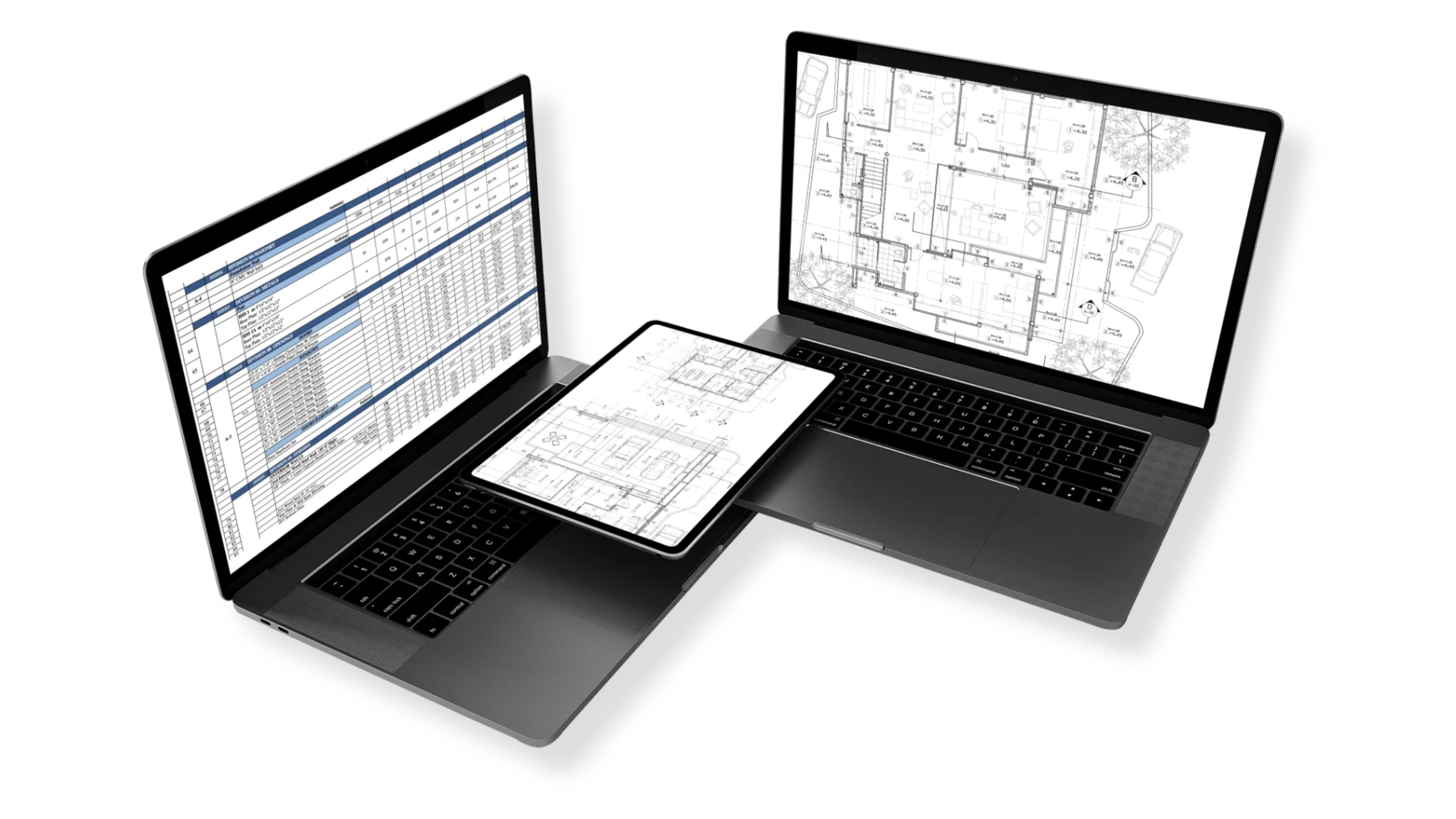
Drawbacks:
While PlanSwift offers numerous advantages, it’s important to consider its limitations:
Learning Curve: Due to its extensive features, PlanSwift may have a steeper learning curve for new users. Although the software provides training resources, some individuals may require more time to fully grasp its capabilities.
Cost: PlanSwift is a premium software, and its pricing structure reflects that. Depending on the needs of your construction business, the cost may be a consideration. However, it’s important to weigh this against the potential time savings and accuracy improvements it can bring to your estimating process.
Conclusion
PlanSwift is a comprehensive takeoff software that offers construction professionals a wide range of features and benefits. From digital takeoffs and customizable templates to seamless integration with Excel and collaboration tools, it aims to streamline the construction estimating process. While there may be a learning curve and cost considerations, the potential time savings and accuracy improvements make PlanSwift a valuable tool for construction companies seeking efficiency and precision in their projects.
To learn more about PlanSwift and explore its features, visit their official website: https://www.planswift.com/.
Frequently Asked Questions ( FAQs)
PlanSwift simplifies the construction estimating process by allowing users to import digital blueprints and perform measurements directly on the screen. It provides tools for accurate length, area, volume, and count measurements, saving time and reducing errors.
Yes, PlanSwift seamlessly integrates with Microsoft Excel, making it easy to export takeoff data and create comprehensive estimates. This integration allows for further customization, analysis, and manipulation of data within Excel’s familiar environment.
Absolutely! PlanSwift facilitates collaboration by enabling multiple users to work on the same project simultaneously. It also provides file sharing capabilities, ensuring everyone stays updated with the latest changes and revisions.
Yes, PlanSwift offers advanced tools and extensions to enhance its functionality. These include 3D modeling, assembly-based takeoffs, cost databases, and integration with other construction software. These features provide a comprehensive solution for construction estimating needs.
PlanSwift does have a learning curve, especially for users who are new to the software. However, it provides training resources, tutorials, and support to help users become proficient in utilizing its features effectively.
PlanSwift is a premium software, and its pricing depends on the specific needs of your construction business. To get detailed pricing information, it is recommended to visit the official PlanSwift website or contact their sales team directly.
Yes, PlanSwift can be beneficial for both small and large construction companies. While there may be a cost consideration, the potential time savings, accuracy improvements, and streamlined estimating process make it a valuable tool for businesses of all sizes.
Get Estimate To Bid More Projects
Here I am going to share some steps to get your construction cost estimate report.
-
You need to send your plan to us.
You can send us your plan on info@estimatorflorida.com
-
You receive a quote for your project.
Before starting your project, we send you a quote for your service. That quote will have detailed information about your project. Here you will get information about the size, difficulty, complexity and bid date when determining pricing.
-
Get Estimate Report
We do construction cost estimating and prepare a detailed report for your project. At last you finalize the report and finish the project.

