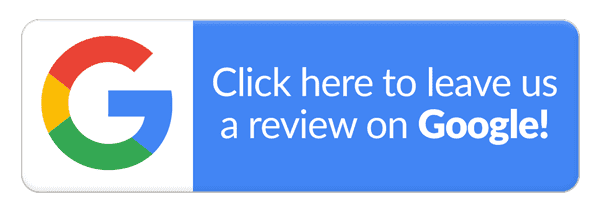Estimate Of Building In Excel
Estimate Florida Consulting is a leading provider of comprehensive construction cost estimation services, offering meticulously crafted building estimates in Excel format for both commercial and residential projects. With a commitment to precision and professionalism, their team leverages their extensive knowledge of the construction industry to create detailed and accurate estimates that serve as invaluable tools for project planning and budgeting. Whether you’re embarking on a residential construction project like a new home or a commercial endeavor such as an office building, their expertise ensures that you receive a comprehensive breakdown of costs, including materials, labor, and other relevant expenses.

These estimates, presented in the user-friendly Excel format, empower clients to make informed decisions, streamline project management, and ultimately achieve cost-effective, successful outcomes in both commercial and residential construction projects. Trust Estimate Florida Consulting for all your estimating needs and experience the difference that precise, Excel-based estimates can make in your construction endeavors.
Download Estimate Excel Sample!
Get a free Estimate Excel Sample for accurate project cost projections. This sample template helps you plan and track expenses, ensuring better financial management and project success.

Why Use Excel for Building Estimates
Excel is a versatile tool that offers several advantages when it comes to creating precise estimates for your construction projects. Its flexibility, user-friendly interface, and extensive formula library make it an ideal choice.
Flexibility: One of the key benefits of using Excel for building estimates is its flexibility. You can customize your spreadsheet to suit the unique requirements of your project. Whether you’re working on a residential renovation or a commercial construction endeavor, Excel can adapt to your needs.
User-Friendly Interface: You don’t need to be a spreadsheet guru to use Excel for building estimates. It provides a user-friendly interface that allows you to input data, perform calculations, and create clear, organized estimates.
Formula Library: Excel boasts a vast library of formulas that can simplify complex calculations. From basic addition to advanced financial functions, you can harness these formulas to ensure the accuracy of your estimates.
Key Components of an Excel Building Estimate
Before we begin creating your estimate, it’s essential to know what key components to include:
- Project Details: This should outline the project name, location, and any relevant reference numbers. Detailed project information ensures clarity and helps avoid any potential confusion as the project progresses.
- Labor Costs: Estimate the cost of labor, including wages and benefits. To ensure precision, break down labor costs by task or job role. This makes it easier to manage and allocate labor expenses accurately.
- Material Costs: Calculate the costs of all the materials you’ll need. List materials by type and quantity, and update these costs regularly to reflect market fluctuations.
- Equipment Costs: Include any equipment or machinery expenses. Whether you’re renting or using your equipment, accounting for this cost is vital for an accurate estimate.
- Overhead Costs: Account for administrative and miscellaneous expenses. These include permits, insurance, office expenses, and other costs not directly tied to labor, materials, or equipment.

- Profit Margin: Decide on an appropriate profit margin for your business. Your profit margin ensures that your project is not only sustainable but also profitable. Consider market conditions and your business goals when determining this percentage.
Step-by-Step Guide to Building Estimates in Excel
Now, let’s dive into the process of creating a building estimate in Excel.
Setting Up Your Excel Sheet
To get started, open a new Excel spreadsheet. You can use an existing template or create your own. Creating a custom template allows you to tailor your estimate to your project’s specific requirements.
Project Details
In cell A1, enter the project name. In cell A2, add the location. Create columns for reference numbers and any other relevant project details. These details are essential for clarity and organization, especially when dealing with multiple projects.
Labor Costs
Create a section for labor costs, including the number of hours required and the hourly wage for each type of labor. Use formulas to calculate the total labor cost. Breaking down labor costs by task or job role allows for more accurate tracking.
Material Costs
List all the materials you’ll need and their associated costs. Use Excel to sum up the total material cost. Regularly update these costs to reflect market changes, ensuring that your estimate remains accurate.
Equipment Costs
If your project requires equipment, create a section for this and calculate the costs. Whether you own the equipment or need to rent it, factor in these expenses to get a precise estimate.
Overhead Costs
Don’t forget to include overhead costs such as permits, insurance, office expenses, and any other miscellaneous expenses that are part of your project. These costs are often overlooked but can significantly impact your project’s budget.
Profit Margin
Determine your desired profit margin and add it to the estimate. The profit margin ensures that your project is not only cost-effective but also contributes to your business’s financial health.
Final Calculation
Sum up all the costs in your Excel spreadsheet to get the total estimate for your project. This is the amount you will present to your clients or stakeholders.
Presentation
Make your estimate visually appealing by using formatting and charts. A well-organized and visually appealing estimate not only enhances professionalism but also ensures that all stakeholders can easily understand the financial breakdown of the project.
Common Challenges and How to Overcome Them
Estimating construction costs isn’t without its challenges. Here are some common issues and how to tackle them:
Inaccurate Data: Accurate data is the foundation of a precise estimate. Regularly update your material and labor costs to ensure your estimates reflect current market conditions.
Scope Changes: Construction projects can change scope due to unforeseen circumstances. Be prepared to adjust your estimate and communicate these changes to your clients or stakeholders.
Market Fluctuations: Material prices can fluctuate due to market conditions. Keep a close eye on these changes and update your material costs accordingly to maintain the accuracy of your estimate.
Frequently Asked Questions
Using Excel for building estimates offers several benefits, including flexibility, a user-friendly interface, and an extensive formula library. This makes it an ideal choice for construction professionals looking to create accurate estimates.
To ensure the accuracy of your estimates, regularly update your material and labor costs to reflect current market conditions. Additionally, maintain clear communication with your team and stakeholders to address any scope changes.
Yes, you can use Excel for estimates of all sizes. Whether you’re working on a small residential renovation or a large commercial construction project, Excel’s flexibility allows you to customize your spreadsheet to fit your project’s specific requirements.
Yes, at Estimate Florida Consulting, we provide consulting services to assist you in creating accurate and reliable estimates.
Conclusion
Creating building estimates in Excel is a valuable skill for anyone involved in the construction industry. The versatility and precision that Excel offers can significantly streamline your project’s financial planning. Whether you’re a seasoned professional or a homeowner embarking on a renovation, mastering this technique can save you time and money.
Process To Get Building Estimate Report
Here I am going to share some steps to get your building estimate report.
-
You need to send your plan to us.
You can send us your plan on info@estimatorflorida.com
-
You receive a quote for your project.
Before starting your project, we send you a quote for your service. That quote will have detailed information about your project. Here you will get information about the size, difficulty, complexity and bid date when determining pricing.
-
Get Estimate Report
Our team will takeoff and estimate your project. When we deliver you’ll receive a PDF and an Excel file of your estimate. We can also offer construction lead generation services for the jobs you’d like to pursue further.
Google Reviews